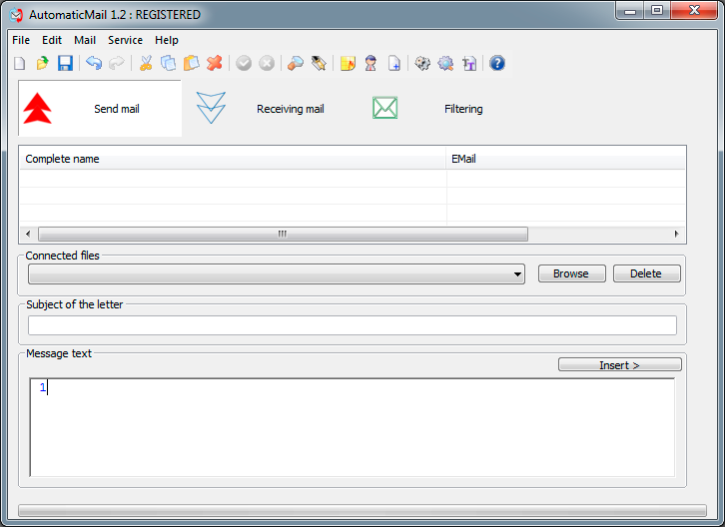AutomaticMail 1.3.14.1660
Free Trial Version
Publisher Description
Automatic Mail is an e-mail client that can be used in a batch mode. The software is very convenient for mass mailing, as it can get data from tables. It can send entirely personal messages to receivers, adding receiver's name, city, company name etc. As a result, the receiver regards the letter as a personal message that raises the mass mailing efficiency. It can filter mail according to predefined rules and generate files, databases or spreadsheets (following database types are supported: Microsoft Access, Microsoft Excel, MySQL (when database server is installed - for a local database; or a remote connection when ODBC driver of this database is installed)). Practical use: e.g. you need to send letters about registration in your internet directory to many receivers. A convenient project wizard helps you to create and save templates for fast composing the letters of a needed type (congratulations, commercial offers, news, resumes, etc.). You can change the view of menus and toolbars. Software is multilingual. Unregistered version has limited functionality - only 15000 letters can be sent or received, trial period is 30 days. Registration information: http://www.imindsoft.ru/en/shop/automail/tobuy/. Payment can be made in different ways, both via registrar and directly.
About AutomaticMail
AutomaticMail is a free trial software published in the Email List Management list of programs, part of Communications.
This Email List Management program is available in English, Russian. It was last updated on 27 March, 2024. AutomaticMail is compatible with the following operating systems: Windows, Windows-mobile.
The company that develops AutomaticMail is IMind soft. The latest version released by its developer is 1.3.14.1660.
The download we have available for AutomaticMail has a file size of 8.39 MB. Just click the green Download button above to start the downloading process. The program is listed on our website since 2022-02-20 and was downloaded 35 times. We have already checked if the download link is safe, however for your own protection we recommend that you scan the downloaded software with your antivirus. Your antivirus may detect the AutomaticMail as malware if the download link is broken.
How to install AutomaticMail on your Windows device:
- Click on the Download button on our website. This will start the download from the website of the developer.
- Once the AutomaticMail is downloaded click on it to start the setup process (assuming you are on a desktop computer).
- When the installation is finished you should be able to see and run the program.